Mounts
Mounts allow for faster movement outside of battle, getting from point A to point B a little quicker.
How to use
You will first acquire a mount from a vendor or Cosmetic Shop. You must then have your chosen mount in the mount slot of your equipment screen.
With a mount equipped, hold your hands together, hold down the grip buttons on both controllers, and spread your hands apart. You should see your mount appear and grow between your hands. Once fully deployed, The mount will grow to full size and move under your character.
Once active, your movement speed will be increased. With Sliding locomotion, you'll slide at a faster speed. With Teleport locomotion, your teleport bar will fill faster, allowing for farther jumps for frequently.
To "Dis-Mount", you just repeat the same action of spreading your hands while holding your grip buttons. Your mount will disappear from under you.
Combat
Your mount is automatically "put away" when you enter combat. This can be especially noticeable as your movement speed is reduced while in combat. You may not activate your mount until you are out of combat again.
Available Mounts
| Icon | Name | Where to get |
|---|---|---|

|
Disc Mount | Vendor : 50 dram |

|
Steam Punk Mount | Cosmetic Shop |

|
Nimbus Mount | Cosmetic Shop |

|
Cauldron Mount | Cosmetic Shop |

|
Dram Mount | Vendor : 1,000,000 dram |

|
Flying Carpet Mount | |

|
Plant Mount | |

|
Orb Mount | |

|
Rocket Mount | |

|
Shield Mount | |
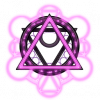
|
Arcane Mount | G.R.I.N.D.I.N.G drop |

|
Horse Mount | not in game? |
